Delete or deactivate a student from Banglar shiksha portal
A new module has been added to Banglar Shiksha e-Portal. This new module is called "Delete Student".
This module can be used to delete / deactivate a student's ID.
In which cases can the "Delete Student" module be used?
Duplicate:
If a student enters the Banglar Shiksha Portal more than once, the school will have to delete the duplicate id by keeping the correct ID
Wrongly Uploaded:
Id is generated with wrong information during data entry of a student in Banglar Shiksha Portal, then the Id of that student has to be deleted or Deactivated.
Died:
If a student dies, the student's Id must be deleted or deactivated.
How to delete or deactivate a student's Id from Banglar shiksha portal?
First you have to login to Banglar Shiksha portal (HoI).
Click on the "Delete Student" option located in the 'Student Management' of the Navigation menu.
The student whose Id is to be deleted or deactivated, type the Id of that student and click on the 'search' button.
Select the cause of deactivation and click "Send to SI".
Honorable SI sir will take steps to delete or deactivate the student's ID after thorough verification.

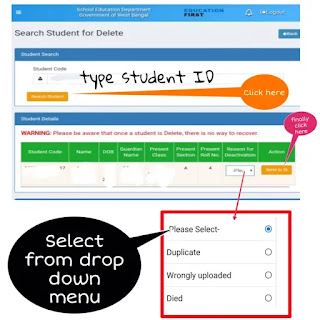







Comments