Upload of teacher's image in Banglar Shiksha portal
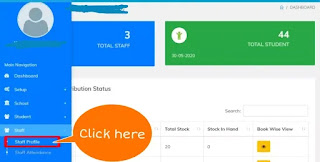
So far, there was no image in the profile of the teacher on Banglar Shiksha SMS portal. A few days ago, Banglar Shiksha portal came up with a new update, where the image of the teacher can be added. I have published this blog about how to add a teacher image. How to upload a Teacher's image on Banglar Shiksha Portal? School login to Banglar Shiksha SMS portal. Hit the " Staff " option in the main navigation bar. Hit the " Staff Profile " under the "Staff" option. A new window will open. Click on the view option(eye icon) along the teacher's row in the Teacher Table. Teacher's profile will open. You will see " Profile image " on the right side of this profile. Here you can upload the image of the teacher. The image you upload here must be subject to the following conditions. Image Size: Must be below 300kb. Image format: jpg or png Image title: a to z (Write in small letters in English....
