Finalization of Beneficiary of Banglar Shiksha Portal
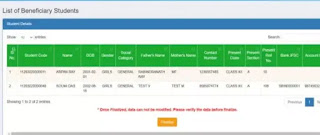
Login to HOI level and go to ‘Finalization of Beneficiary & Certification’ Sub menu under ‘Student Management ' Menu, the following screen shot has been displayed for this purpose. After verifying the beneficiary list, click on ‘Finalize’ button to freeze the data. Click on ‘OK’ button to ensure that you want to finalize the beneficiary list. It is noted that if the data is finalized once, that cannot be modified afterwards. The following screen shot has been displayed for this purpose. After clicking on ‘OK ‘ button a message will be generated stating that the beneficiary details have been successfully submitted. Following screen shot reflects the same. To download the beneficiary list in excel format, click on ‘Excel Download’ button. Click on ‘Download Certificate Format’ button to avail the beneficiary list and the certificate of the HoI in PDF format. Such a format will be generated as depicted below. After downloading the certificate format, the same is to ...
