UDISE+ Checker
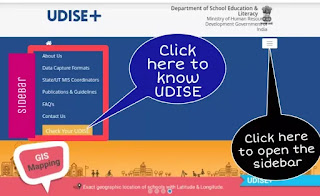
Each school has to submit DCF of UDISE+ every academic year.Each school has to complete and submit the DCF correctly.How do we check the data on UDISE PLUS website after submitting DCF? Check School UDISE+ Data Open UDise Plus Website. 👈 Click here Click on the 3-line menu. The sidebar will open. Hit on " Check your UDISE ". A new window will open. Fill in the items below. Select State…… Type UDISE code…… Type Captcha…….. Hit on "Submit". A New Window will open. Click on the arrow on the new page where the school name is. Clicking on the arrow will open all the data of the school. How to fill UDISE form 2019-2020 🔴Download DATA CAPTURE FORMAT 👈 Click here 🔴Print out. 🔴Fill in exactly. 🔴 Submit. UDISE Plus School Login. I will update this soon....... Subscribe to my blog to find out more information . Like my facebook page Follow YouTube
