Book Distribution on Banglar Shiksha sms portal
Login Banglar Shiksha SMS portal (School)
Enter the site 👈 click here.
Please select role-School
Username-School ID
Password-*********
Type captcha
Click ->login
BDA on Banglar shiksha sms portal.
Click on 3line menu (Navigation menu).👇
Click on "Book Distribution" option under left sidebar (Navigation menu)👇
Click on "BDA" option under Book Distribution option under Navigation menu.👇
A new window will open.👇
Select Medium & class☝️
Click- Search☝️
select teacher (at right side)☝️1 no.
then select the section (at left side).☝️2 no.
Click - save.☝️3 no.
Click - save.☝️3 no.
please do it step by step for a particular class,section and teacher.
Once you have done that, you can see the class, section, and books as per allocation.after assign and save, it will reflect besides on the section.
Logout☝️ School login.
NB -This(BDA) can be done from school/HoI login but not from teacher login.
Teacher login on Banglar Shiksha sms portal.
Enter the site
Please select role-(HOI/Teacher/staff)
Username-Teacher unique ID
Password-*********
Type captcha
Click ->login
Click- 3line left corner bar(Navigation menu)☝️
Click on " Stock entry" under Book Distribution menu under sidebar.☝️
Select Medium & Class☝️
Click- Search☝️
To complete per book against class> Stock of 2019 & received for 2020> save☝️
Book Distribution on Banglar Shiksha sms portal.
Again,Click 3line manu>
Click on "Book distribution" under sidebar (Navigation menu)☝️
Click on "Book Distribution" option under Book Distribution menu under the sidebar.☝️
Select Medium,class and book.☝️
To put YES in action's box who(Students) received the book.☝️
Click- save☝️
Thus distribute each book for each class.

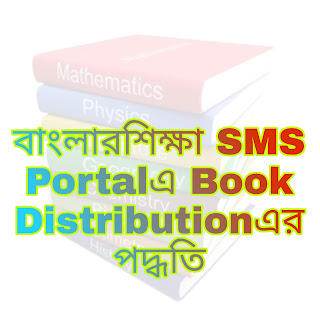























Comments