Udise Online data entry । Udise School login in Banglar Shiksha Portal
A few days ago I did a post about 👉UDISE +. At present UDISE + School login is available on Banglar Shiksha Portal.
In this blog I will give details about UDISE + login.How to login Udise plus for school? How to entry online Udise data?
How to login Udise plus to Banglar Shiksha Portal?
All were informed earlier that the UDISE-2019 related works to be done through online mode in Banglar Shiksha e-portal as per the availability of the link.Now, All the HOIs are hereby informed that the UDISE+ application link has been made ready by NIC (as on 11.05.2020) for final deployment to facilitate the end user for online Data Entry. Now data entry to be made by School Level user from 2 PM on 11.05.2020.
Entry of data for School Management Code 1& 15 should be accessed the site through Banglar Shiksha portal ( https://www.banglarshiksha.gov.in ),otherwise there may be loss of data during finalization.
Open 👉 Banglar Shiksha Portal👈 Click here
Hit on 👉 "Click here for UDISE+" option in Banglar Shiksha Portal.
School wise ( HOI ) Credentials for UDISE+ Application are set as below:
User Id : school Code +33
password : school@2020 (for 2020 academic year)
school@2021(for 2021 academic year)
Password: school#@2022 (for 2022 academic year)
For example : If school code:-19110100704,
then User Id :-1911010070433
Password : school#@2022
Default password should be changed after first successful login. User has to keep the changed password for further use.
How to fill Udise data Online?
Watch the YouTube video 👇
Problem and solution:
PRE REQUISITE FOR UDISE+ APPLICATION
1. Log in ID for different schools will be different.
2. Separate Login Screen for School Management (1 & 15) and Other Management Schools.
3. After every successful Login, default password should be changed immediately after first
logged in. It is highly recommended. The changed password should be noted for further
use.
4. Total DCF contents are divided into 12 sections. Some sections are divided into further sub-sections.
5. Section 10 and Section 11 are combined together in Section 10 (PGI Indicators and
School Safety).
6. Save the entered data frequently using 'Save & Next' button time to time to avoid any
data loss. Reopen the form if data entry part has not completed.
7. Mandatory* fields which are coming from 'Banglar Shiksha' based on the school DISE
code are non-editable.
8. Fields marked with * are mandatory.
9. Total enrollment figure should tally with break up figure of enrollment.
10. Data in rest of the forms mostly depends on Section 1 of DCF.
11. After completion of Section 1, while entering other section (ex. Section 2, Section 3, etc.),
if there is any changes needed in Section 1 then all Sections before the current Section will
go in 'Pending' stage. Then user has to use "Save & Next' button again in cach form
before the current entry form.
12. After completion of every Section/ sub-section use button "Save & Next' for further
entry.
13. If any changes in between sections user needs to click on 'Edir' button on 'Action'
column.
14. At the end of final entry use button "Finalize' to complete the DCF for a particular school.
15. After finalization of data from School level additional activities are to be done from Block
level, District level and State level to complete the online Udise+ data captured.
16. The above mentioned finalization activities (SI. No. 15) from Block, District and State
level will be available in the software in next version.
17. Other Management schools should access the site through URL.
18. School Management Code 1& 15 should access the site through Banglar Shiksha portal(https://www.banglarshiksha.gov.in ). If School Mgt. 1 & 15 access the site
directly by IP Address then there may be loss of data during finalization.
19. So School Mgt. code 1 & 15 should always be routed through Banglar Shiksha portal (
https://www.banglarshiksha.gov.in ). It is strongly recommended for consistency of
data during Finalization.
Download PDF👈 Click hereUdise plus data entry methodLogin Udise+
🔴After successful login, a dashboard appears and User have to choose "UDISE +' from the left side panel to start data entry.
🔴After sign in, click on the 'UDISE +'under
"School Mgmt.' menu.
🔴After Clicking on the sub-menu 'UDISE +', a dashboard with 12 sections appears for UDISE+ data entry.
🔴The DCF is divided into 12 sections. 🔴User have to 'Add/ Edit' sections from here.
🔴User needs to use button "Save & Next' and proceed for next sub-sections / entry form.
🔴After successful submission of each section/ sub-section of data entry form the "Status' set to "Saved as Draft, otherwise it will be "Pending' state.
button.
To complete the data entry process for a particular school, all sections status must be in "Saved as Draft" mode.
🔴Once the data is finalized, the data cannot be edited from school user Login. User needs to
verify data before final submission.
Subscribe to my blog to find out more information.
Like my facebook page
Follow YouTube
Whatsapp 1
Whatsapp 2





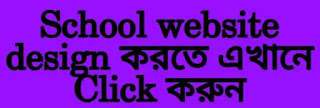







Comments