How to create a password on Banglar Shiksha sms portal again if the teacher forgets the login password?
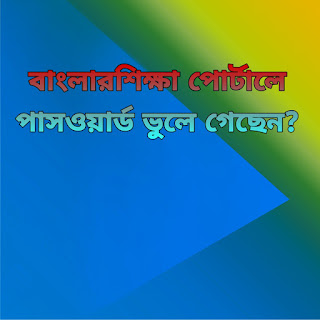
School Login on Banglar Shiksha sms portal. Open 👉Sms-portal Login 👉 School login Setup Default Password on Banglar Shiksha sms portal Click👉3line manu The navigation menu will open. Click👉Staff Look at 👉 Teacher list (at new window) Look at👉set Default Password Click👉 🔁 ; symbol ; at Teacher row. The teacher's login password will be created as default. Immediately this text will appear above- Password reset successfully, please login with default password. Teacher Login to Banglar Shiksha sms portal. Click-👉3line manu Click 👉 Logout Login👉 Please select Role🗝️HoI/Teacher/s Username 🗝️Teacher ID Password 🗝️ password (small letter) Type 👉 captcha. Click👉Login Reset password on Banglar Shiksha sms portal. Chang Your password(New page) Old password 👉 password (small letter) New Password 👉*******(Teacher@2020) Confirm password 👉 same to New password Click👉 update Again, login with new password. Follow- Yo...
