UC for Taruner Swapna in banglar shiksha portal
Guidelines for certification by HoI with regard to collection of the photocopy of Bill/Voucher/Invoice for purchasing tablet computer / smart mobile phone under ‘Taruner Swapna’ Scheme .
Step-1:
Login to the HoI level
go to ‘Student Management’ menu
click on ‘UC for Taruner Swapna’ sub-menu.
By default, no student beneficiary would be selected in the check box at the extreme left. You may click on the check box to select any student who has submitted the duly signed photocopy of Bill/Voucher/Invoice for purchasing a tablet computer / smart mobile phone of not less than Rs. 10,000/-.
All student beneficiaries may also be selected at once by clicking on the ‘select all’ button available at the top left column of the table. Following screen would appear in this regard.
Step-2:
After selecting the students who have submitted the duly signed photocopies of Bill/Voucher/Invoice for purchasing tablet computer / smart mobile phone of not less than Rs. 10,000/-, click on ‘Finalize’ button so as to finalize the certificate details. Following type of screen would appear in this regard.
Step-3:
Confirm the details by clicking on ‘OK’ button to finalize the list of selected students who have submitted the copy of Bill/Voucher/Invoice. Once finalized, a success message would appear on the screen like the following.
Step-4:
Now, ‘Download Certificate Format’ button would be available at the bottom of the page. Click on the same button to download the certificate format which needs to be uploaded further. Following type of screen would appear in this regard.
A certificate would be downloaded in PDF format as depicted below.
Step-5:
After downloading the certificate format, the same is to be signed by the HoI with office seal in every page and to be scanned (all pages serially) to create a single PDF file within 2 MB size which is to be uploaded through ‘Upload’ button in the ‘Certificate Upload’ section to complete the process. Following screenshot has been displayed for this purpose.
Step-6:
Confirm the details by clicking on the ‘OK’ button to upload the certificate duly signed by the HoI. Once finalized, a success message would appear on the screen like the following.
Uploaded certificates would be available in the table under the heading ‘All Certificate Details’. Previously uploaded certificates would also be available therein. HoI may follow the same process for further certification with regard to the collection of the copy of Bill/Voucher/Invoice for purchasing tablet computer / smart mobile phone from the remaining students unless completed for all.
It is to be ensured that the Certificate(s) against all benefitted students under Taruner Swapna Scheme are uploaded.

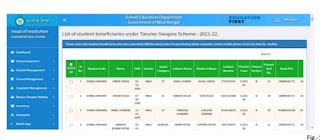


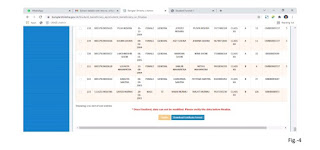
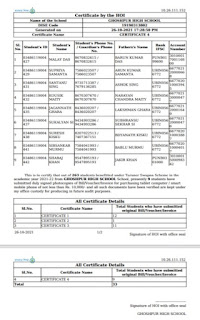

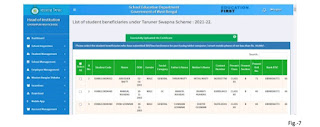








Comments