Online Mutual Transfer to iOSMS
Before applying for Online General Transfer or Online Mutual transfer on Utshashree portal, you can collect various information from the following links.
👉 Utshashree portal:
👉 Online general transfer on Utshashree portal:
👉 Online Mutual transfer on Utshashree portal:
Or,
👉 Google maps download for online general transfer apply:
👉 PTR determine:
👉 Jpg , below 200 kb image uploading:
👉 How to know Vacancy in a school:
👉 Online general transfer guidelines:
👉 About medical ground:
👉 About Marking System:
👉 Online General transfer process:
👉 Login process on Utshashree portal
👉 Email update process for online teacher transfer:
How can teachers participate for Mutual transfer?
First you have to open the iosms portal.
When the iosms portal will open, then click on the Teacher transfer option in the top menu bar. Teacher login page will open.
Fill in each menu of the teacher login page correctly, click on Login.
____________________________
TEACHER LOGIN (SECONDARY)
____________________________
Present School's Subdivision: *
-- Select Subdivision-
Teacher Unique Code (OSMS 8 Digit Code) : *
Please enter Teacher Unique Code here
Pan Card Number :*
Please enter Pan Card Number here
Enter Captcha :*
Please enter the security code
Click 👉LOGIN
_________________________
VERIFY OTP
__________________________
When you click on login, VERIFY OTP page will open. Teacher's mobile number and email registered in iosms, an OTP will appear, you have to type it in the box "please enter OTP here".
Then click on PROCEED.
If OTP does not come then click on RESEND OTP.
OTP related issues in IOSMS Online Mutual Transfer
Many teachers have encountered OTP problems while applying for Online Mutual Transfer on iOSMS portal. OTP was not coming in the registered phone number or email of the teachers. As a result, they were unable to participate in the iOSMS Online Mutual Transfer.
The previous notice has been changed on the 'VERIFY OTP' page of iOSMS Online Mutual Transfer. The previous notice was "OTP sent to your registered mobile number and email id". Now the notice is "OTP will be sent only to registered email of the teacher. In case of OTP failure, please request your HOI to update your email from HOI Login and wait 24 hours to take effect".
_______________________________
Mutual Transfer Management
___________________________
Once the OTP is verified, the Mutual Transfer Management page will open.
The four options on this page are very important for teachers.
These four options are as follows….
I KNOW MY MATCHING APPLICANT
SEARCH FOR MATCHING APPLICANT
INITIATE MUTUAL TRANSFER PROPOSAL
VIEW MUTUAL TRANSFER STATUS
_____________________________
I KNOW MY MATCHING APPLICANT
__________________________
You can take action for mutual transfer by entering the unique id of the teacher who wants to take Mutual transfer with you.
_____________________________
SEARCH FOR MATCHING APPLICANT
__________________________
Here you can see the information of all the teachers who are willing to take mutual transfer from your preferred district.
If you select your preferred district from the drop down here, you will see the data of the Teacher of mutual transfer.
You can send request to each of the teachers whose names will be in the list here.
_____________________________
INITIATE MUTUAL TRANSFER PROPOSAL
__________________________
If a teacher wants to take mutual transfer in any block of any district, that data has to be submitted here.
A teacher can submit data of mutual transfer in maximum four districts.
Select District from Drop Down.
Select Subdivision from Check box.
Click on "Add more District" to add more than one district.
To exclude a district before finalize, click on the minus (-) sign on the right along the row of that district.
Then click on PROCEED.
The text below will be the highlights.👇
Initiate Mutual Transfer Proposal Successfully submitted.
Then click on FINALIZE.
_____________________________
VIEW MUTUAL TRANSFER STATUS
__________________________
You can see the names of all the teachers who will send you the request here.
You can accept or reject all the teachers who send you requests.
______________________________
Hearing for iOSMS portal Online Mutual Transfer
Hearing has started on the phones of all the teachers who applied for Online Mutual Transfer on iOSMS portal.
A call will come from the DI office of the district to which you have applied or to which school you are working.
The name of the school, the address, where you want to come, whether you have applied voluntarily or not, such questions are being asked.
All teachers will receive a call from the DI office for verification.
Even those whose teaching has not completed 2 years.
The following data should be sent to DI office through whatsapp .....
Mutual Transfer Order
The process of online Mutual Transfer started on 8th October, 2020 on iOSMS portal. On 7th December, 2020, the order of Mutual Transfer is coming in the register email of 1300 Applicants. The transfer order also came in the email id of the respective HM and DI of the applicants.
Below is the content of Mutual transfer order…….
______________________________
Memo No: WBBSE/App./MT/00547
Date : 7th December,2020
Sub: Order of Mutual Transfer against Recommendation of Commissioner of School Education.
In pursuance of Notification no: 633-SL/5S-358/19 dt.16/10/2020 and in accordance with the recommendation of
Commissioner of School Education vide no: CSE/MT/00082/1 dated 25/11/2020, I being the appointing authority do herein issue this order of Mutual Transfer in favour of the following applicants:
It is herein ordered that concerned schools will release the incumbents within 05 days from the issuance of this
order and incumbents shall join their respective assigned posts within 03 days from the date of release.
____________________________
What documents may be required during mutual transfer?
MC Resolution
Release Order
Last pay certificate
Up-to-Date service Book
_______________________________
Frequently Asked Question on Online Mutual Transfer Application Process
_______________________________
1. Who can apply for online Mutual Transfer?
Ans. Any permanent Secondary Asst. Teacher/HM except those in primary section and who have not yet availed
any type of transfer in his/her service life, is eligible to apply.
(Primary Section is to be added in the next phase)
2. Where to receive OTP for login?
Ans. OTP will be sent only to e-mail & registered mobile of an employee. If email address is not included in
profile, update it from respective HOIl login.
3. Can a teacher update his/her Mobile NO.?
Ans. To update Mobile his/her mobile no, a teacher can approach respective HOl. It is available under Master Directory Management>»Edit Employee Profile After Finalization Menu option in iosms (salary) portal.
4. Can a teacher of Normal Section apply in HS Section?
Ans. No. Mutual Transfer can only be applied within same Academic Section i.e. Normal to Normal and HS to HS Section.
5. Can a female teacher apply in Boys' School?
Ans. Yes. A female teacher can apply in Boys' school. She is entitled to apply for Girls', Boys' & Co-ed Schools but A male is entitled to apply for Boys' & Co-Ed School only.
6. How many districts can be chosen for initiating Mutual Transfer as preferred choice?
Ans. An applicant can choose up to four districts for initiating Mutual Transfer as his/her preferred choice.
7. Does an applicant have to pay any fees for applying online Mutual Transfer?
Ans. No, It requires no application fees to apply for online Mutual Transfer.
8. Can a teacher of one subject apply Mutual Transfer for another subject?
Ans. No, A teacher can only apply for a subject, he / she is appointed for.
9. Can a teacher apply for Mutual transfer within same district?
Ans. Yes, A teacher can apply for online Mutual transfer within same district and he/she can choose his/her preferred Sub Divisions.
10. Can a teacher process his/her online Mutual transfer application through mobile device?
Ans. Yes. online Mutual transfer application can be easily accessed and processed through Mobile devices.
Answers to various questions related to Mutual transfer.
Hon'ble Swapan Mandal has given appropriate and correct answer.
_______________________________
Subscribe to my blog to find out more information.
Like my facebook page
Follow YouTube
Click here to join our Telegram Group.
__________________________

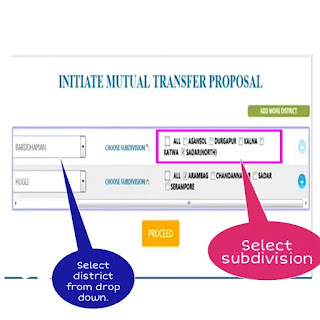
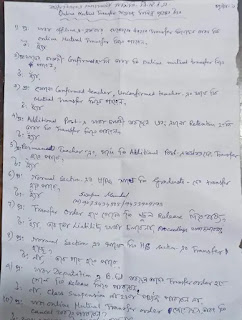
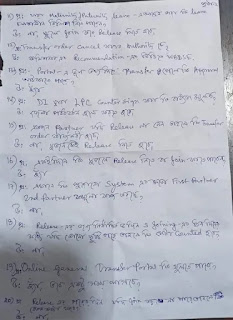







Comments
Regards.
Thanks in advance.