Online exam on Banglar Shiksha Portal
A new option has been updated on the Banglar Shiksha SMS Portal. The name of this option is "MCQ". This option can be seen by logging in with HoI id. This option is located in the Navigation menu in the HoI login. Two sub-menus of the "MCQ" menu. These are "Q&A" and "Question Paper".
Functions of the "Q&A" option to the Banglar Shiksha Portal
Here you can create questions and answers for all Subjet of all Class. Here you can create two types of questions and answers. These are Multiple choice and Checkboxes.
How to create questions and answers to the Banglar Shiksha Portal
🔘 Login to Banglar Shiksha sms portal with HoI I'd.
🔘 Click the "MCQ" under Main Navigation.
🔘 Click the "Q & A" under the MCQ.
🔘 In the new page,
1.Select the correct options from the drop down box(Medium,Class , Subject and Lesson).
2.Click the "Add New" box.
🔘In the new page,
1.Type a question (MCQ type) for the selected class and the selected subject.
2.Select question type: Multiple choice/Checkboxes.
3.Type the answer options in each box. One of them should have atleast a correct answer.
4.Hit the check box of the correct answer.
5.If you want to add the answer option, click on the "Add more option" box.
6.If you want to omit an answer option, click on the "❌" sign.
🔘 Finally click the "Submit" button.
🔘Create multiple questions and answers in this way.
🔘Click on the "View" box to see the submitted question and answer.
Functions of the "Question Paper" option to the Banglar Shiksha Portal
Question papers are prepared here for students to take the exam online.
Here the question paper of the class that will be created, the notification will come to the login of each student of that class.Exam date will be mentioned in the notification.
How to create question paper to the Banglar Shiksha Portal
🔘 Login to Banglar Shiksha sms portal with HoI I'd.
🔘 Click the "MCQ" under Main Navigation.
🔘 Click the "Question paper" under the MCQ.
🔘 In the new page,
1.Select the correct options from the drop down box(Medium,Class , Subject and Lesson).
2.Click the "Add New" box.
🔘In the new page,
1.Type or select correctly in the boxes below.
Examination Name
Activated From
For (in days)
Max Time (in minutes)
Attempt (0 for unlimited)
2. The questions that you will select in the question paper, you have to put the marks of those questions.
🔘 Finally click the "Submit" button.
🔘Click on the "View" box to see the submitted Question paper.
Student Login
When the question paper of the HoI is submitted, the notification will be sent to the students. And the question paper will be open on the day of the examination. The students have to submit the answers of the question paper within the specified time. Once the question paper is submitted, the obtained marks can be seen in the overview.
__________________________
More releted post
___________________________



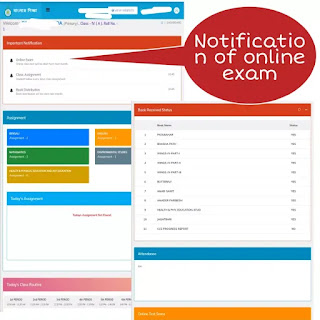







Comments