Festival Bonus requisition,2020
I did a post earlier about festival bonus in 2020.
Click here to view that post. Probably, the last date to submit bonus this year is 6th October, 2020. How to submit Festival Bonus,2020
Click here to view that post. Probably, the last date to submit bonus this year is 6th October, 2020. How to submit Festival Bonus,2020
First you need to login to the iosms portal.
Hit the "Transaction Directory Management" option.
Hitting "Transaction Directory Management" option will open the following options.
SUBMIT/FINALIZE SALARY REQUISITION.
VIEW SALARY REQUISITION.
PRINT EMPLOYEE'S MONTHLY SALARY STATEMENT.
SUBMIT BONUS REQUISITION.
Hit the "SUBMIT BONUS REQUISITION" option here.
Hitting the "SUBMIT BONUS REQUISITION" option will open a new page.
Select the correct option at each drop down box of the new page.
Type of Bonus
Please Select
Select Year
Please Select
Click on Submit.
Submitting will open a new page.
This page will have a list of school teachers or working employees.
Each teacher or employee on this list must click the "NO" option along the row(in the "whether eligible to get Bonus" column).
Clicking on the "NO" option will show both YES and NO options.Now select the "YES" option.
Selecting the "YES" option will highlight "Check eligibility" in the Action column.
Now if you click on "Check eligibility", the teacher's salary details will open.
If the teacher's Bonus Amount is 0, then return to the previous page(Teacher's list)by clicking "Cancel".
After returning to the previous page(Teacher's list), select "NO" in the "whether eligible to get Bonus" column.
Then click on the "Save" button in the "Action" column.Once saved, Bonus Amount 0 will be displayed.
If the teacher's Bonus Amount 4200 is seen, then click on the "Submit" button( in the "Teacher Salary details" page).
After submitting, click on the "save" button in the "Action" column on the previous page(in Teacher's list).Bonus Amount 4200 will be displayed.
Thus, after saving the Bonus Amount of each teacher, click on "Sent to DDO".
After sent, the following message will be highlighted.
Festival Bonus requisition has been sent to DDO successfully.
How to download Festival Bonus requisition,2020
First you need to login to the iosms portal.
Hit the "Report Generation" option.
Hitting "Report Generation" option will open the following options.
CONSOLIDATED STATEMENT (PDF)
EMPLOYEE DETAILS (EXCEL)
PAY SLIP GENERATION (PDF)
ANNUAL STATEMENT (PDF)
DEDUCTION STATEMENT (PDF)
DOWNLOAD COURT CASE BENEFICIARY (EXCEL)
BONUS REQUISITION DETAILS (PDF)
EMPLOYEE BASIC CHANGE DETAILS VIEW
Hit the "BONUS REQUISITION DETAILS (PDF)" option here.
Hitting the "BONUS REQUISITION DETAILS (PDF)" option will open a new page.
Select the correct option at each drop down box of the new page.
BONUS REQUISITION
Type of Bonus
Please Select
Select Year
Please Select
Select Month-
Select Teacher Salary Source
Please Select
Click on Submit.
If you submit, the page related to Teacher and Bonus will open. You have to download this page.
____________________________
You can join our Whatsapp group-1 or group-2 to get instant updates.
Subscribe to my blog to find out more information.
Like my facebook page
Follow YouTube
Twitter
You can join our Whatsapp group-1 or group-2 to get instant updates.
Subscribe to my blog to find out more information.
Like my facebook page
Follow YouTube





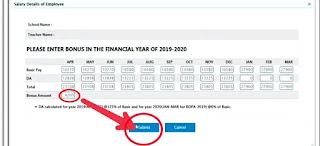







Comments