Upload of teacher's image in Banglar Shiksha portal
So far, there was no image in the profile of the teacher on Banglar Shiksha SMS portal.
A few days ago, Banglar Shiksha portal came up with a new update, where the image of the teacher can be added.
I have published this blog about how to add a teacher image.
How to upload a Teacher's image on Banglar Shiksha Portal?
School login to Banglar Shiksha SMS portal.
Hit the "Staff" option in the main navigation bar.
Hit the "Staff Profile" under the "Staff" option.
Click on the view option(eye icon) along the teacher's row in the Teacher Table.
You will see "Profile image" on the right side of this profile.
Here you can upload the image of the teacher.
The image you upload here must be subject to the following conditions.
- Image Size: Must be below 300kb.
- Image format: jpg or png
- Image title: a to z (Write in small letters in English.),You have to write in one word in a continuous way.
When the image of the teacher is uploaded, you will see the following pop-up message at the top of the new window.
"Updated successfully"
As well as in the Teacher list, the image will be added to the teacher's row.
How to upload teacher's image with Mobile?
There is no problem to upload the image of the teacher on the computer or desktop, but there will be difficulty in Mobile.
I have shown below the simple method of uploading image via mobile.
Step of uploading image via mobile….
1. Take a picture of the teacher on the mobile camera.
2. Change the background of the image.
Follow the youtube video to change the background of the image.
3. Image size must be within 300kb, image format must be brought to jpg, image title must be changed.
Follow the 👉YouTube Video 👈.
Subscribe to my blog to find out more information.
Like my facebook page
Follow YouTube
Twitter
Subscribe to my blog to find out more information.
Like my facebook page
Follow YouTube

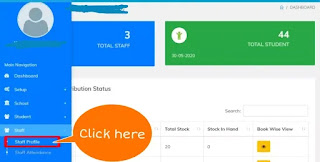










Comments