Banner on Banglar Shiksha website
Each school has a website on the Banglar Shiksha portal. Initially most of this website is not designed. The school authorities have to design this website.
How to access the Banglar Shiksha school website?
Step 👇
🔴 Login with School to Banglar Shiksha SMS Portal.
🔴Click on the "View website" option at the top of the dashboard.
How to create a banner on Banglar Shiksha portal?
I have already published a blog on how to add a logo to the school website of the Banglar Shiksha portal.
This blog is about how to add a Slider or Banner to Banglar Shiksha school website.
Step 👇
🔴Login with School to Banglar Shiksha SMS Portal.
🔴Click on the "website content" option in the Navigation menu.
🔴Click on the "Banner" option in the "Website Content" option.
🔴A new window will open.
Click on "Add New".
🔴A new window will open.
Type Title.
Type Subtitle.
Upload Content.
#Photo size- 300KB,
Format- jpg,jpeg,png
Photo name-type (a-z)
Click on "Submit"
Click on "Submit"
How to upload a photo?
Follow the YouTube Video
Subscribe to my blog to find out more information.
Like my facebook page
Follow YouTube
Follow the YouTube Video
Subscribe to my blog to find out more information.
Like my facebook page
Follow YouTube


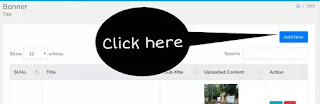








Comments