Login to the Banglar shiksha sms portal (for School) for the first time
New Module
Mark entry process in Banglar shiksha SMS portal
Prerequisite For Marks entry in Banglar shiksha portal
Please check the medium(s), which is/are showing in the Medium dropdown in Marks Entry page from Hol login.
If there is/are any improper medium(s), please select that/those medium(s) (one by one) and then select the class, section, subject (any) and click on Search button; student's/students' name will be available in the list against the particular medium.
Please change the medium of instruction of the student(s) concerned from e-Portal (through 'Update Student's Basic Details' / 'Student's Profile Edit / Download sub-menu under 'Student Management' menu in Hol login)
Then click on 'Update Student Details' to synchronise students' information in the SMS portal.If required data is updated in e-Portal, that would also be updated in SMS Portal in this way.
LOGIN Banglar shiksha SMS Portal
HOI / Teacher can login from here
URL: https://school.banglarshlksha.gov.in/sms/
Note: Secondary and Primary Teacher should apply 'S' and 'P' respectively as prefix before their Unique Employee Code as Username.
Banglar shikha mobile app and User manual DOWNLOAD OPTIONS
HOI/Teacher can download User Manual for entry of evaluation data 2021 in the web as well as in Android Mobile App and view Notification by clicking on help icon present in login
page.
SCHOOL/HOI DASHBOARD SCREEN in Banglar shiksha SMS portal
After login, the Dashboard page will appear. User name, school name, menu, teacher and student information will be available in the dashboard page.
EXAM COPY ALLOCATION (ECA) FROM HOI LOGIN
HOI can allocate exam copy to any particular teacher for a particular class, section and subject. Single teacher can be assigned for multiple classes, sections and subjects.
You need to assign teachers against the term, medium, class, section, and subject. So that specific teacher can upload marks for specific subjects against the assigned class and section by adding.
1) select medium then,
2) select term then,
3) select class then,
4) select teacher (at right side)
then select the checkbox in section column against the subject
please do it step by step for a particular class and teacher.
Once you have done that, you can see the class, section, and subjects as per allocation.
after assign, and save, it will reflect besides on the subject.
MARKS ENTRY in Banglar shiksha portal
Any Teacher who has been assigned through the ECA module from the end of the Hol for entering marks for any particular class/section/subject, can do the same for assigned class/ section/ subject. Click the 'Submit' Button for permanent save and click "Save as Draft for further updating.
UNLOCK MARKS ENTRY FIELDS FROM HOI LOGIN In Banglar shiksha SMS portal
Marks entry fields will be locked after submission of the respective data by the assigned teacher.
HOI can unlock the marks entry fields by clicking on the 'Unlock' button, if required for any particular subject. After that, concerned assigned teacher will have to edit/update the existing marks from own login and submit the same once again.
PROGRESS REPORT GENERATION FROM HOI LOGIN
Hol can generate and print progress report for Individual student as well as all students of a section at a time.
NB👇
It is informed that phone calls may be made from Call Centre of School Education Department, Govt. of West Bengal from the number: 1800 102 3154 for urgent activities.
Old Module:
If you want to login to the Banglarshiksha sms portal (for School) for the first time, follow the steps below…..
ENTER Banglarshiksha sms portalSchool login to Banglar Shiksha portal.
Change your password to Banglar shiksha sms portal
 |
The login window will open again on Banglar shiksha sms portal.
Download PDF
__________________________________
__________________
Click and read 👉 How To Recover Banglarshiksha SMS Portal School Login Password?
___________________
Click here to solve more problems related to Banglar Shiksha SMS portal.
____________________
You can join our Whatsapp group-1 or group-2 to get instant updates.
Subscribe to my blog to find out more information.
Like my facebook page
Follow YouTube
_______________________













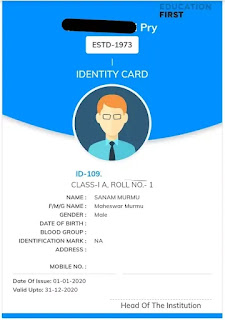
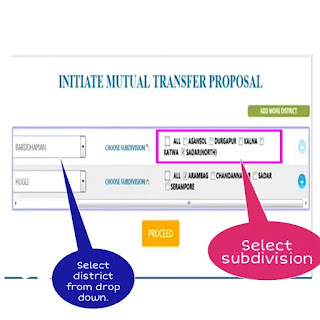

Comments