How To Determine School Location In Banglarshiksha E-Portal?
Download👉 an app (Open the app while in school)
App settings👉 click📥3line manu
Click📥 settings
Click📥 coordinate format
Click 📥 Degrees, Minutes, Seconds
Click '⬅️'symbol
Note Down📝 Latitude & Longitude
Click👉Map
Check out the location of your school
Login👉 Banglarshiksha e-portal
Look at 👉 Location updates
Putting 👉The first three lines have to be set the degree, minutes and seconds of Latitude respectively. The last three lines have to be set in degrees, minutes and seconds of Longitude respectively.
Click👉Update Location
Follow 👉 YouTube




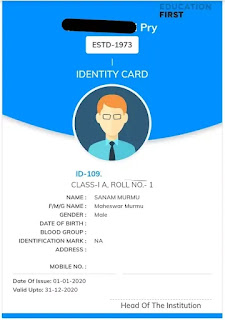
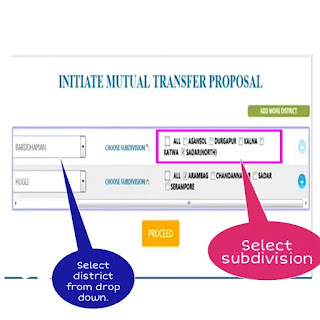

Comments