Write a notice on Banglar Shiksha School Website
Each school has a website on the Banglar Shiksha portal. Initially most of this website is not designed. The school authorities have to design this website.
How to access the Banglar Shiksha school website?
Step 👇
🔴 Login with School to Banglar Shiksha SMS Portal.
🔴Click on the "View Website" option at the top of the dashboard.
This blog is about How to add a Notice Content to Banglar Shiksha school website.
🔴Click on the "website content" option in the Navigation menu.
🔴Click on the "Notices" option in the "Website Content" option.
Click on "Add New".
🔴A new window will open.
Follow the image below, fill in the description box and upload the image.
What you write in this description box will be shown on the Banglar Shiksha school website.
Follow the image below, fill in the description box and upload the image.
What you write in this description box will be shown on the Banglar Shiksha school website.
How to access notices on Banglar Shiksha school website?
🔴 Click to "View Website" (Banglar Shiksha SMS portal login)
🔴 Click to 3-line (Banglar Shiksha School Website)
🔴 Click on "Notice"(Banglar Shiksha School Website)
🔴 Access Notice
Follow 👉 YouTube NB- Others blog related to Banglar Shiksha School Website:
How to add a logo?
How to design Banner?
How to add overview?
Subscribe to my blog to find out more information.
Like my facebook page
Follow YouTube




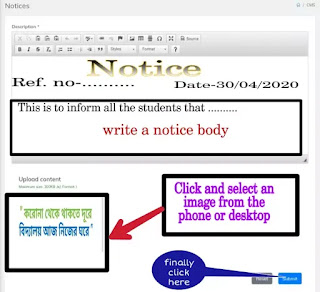
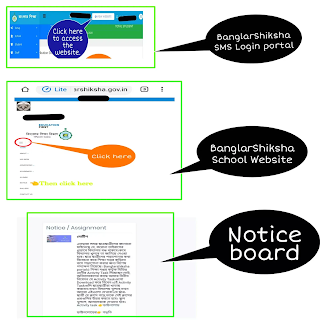







Comments